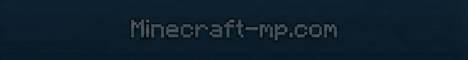Minecraft LifeSteal Servers
Minecraft lifesteal servers are a specific type of Minecraft multiplayer server that introduces a new gameplay mechanic where players can steal health from their opponents during combat. The lifesteal mechanic allows players to regain health by dealing damage to other players. This means that players must balance their offensive and defensive strategies to maximize their chances of survival. The gameplay is often focused on PvP combat, where players engage in battles to the death. However, the lifesteal mechanic adds a new layer of strategy to the gameplay, as players must decide when to attack and when to defend in order to maximize their health regeneration.
Find all the best Minecraft LifeSteal servers on our top server list.
| Rank | Premium Server | About | Status |
|---|---|---|---|
 |
MineSuperiorDiscover MineSuperior – your ultimate 1.21 Minecraft: Java Edition destination, meticulously curated by a seasoned management team dedicated to crafting an unparalleled…
|
Discover MineSuperior – your ultimate 1.21 Minecraft: Java Edition destination, meticulously curated by a seasoned management team dedicated to…
|
|
| Rank | Server | About | Status |
|---|---|---|---|
| #1 |
Complex GamingWelcome to Complex-Gaming! We currently offer a wide selection of servers ranging from Cobblemon, Pixelmon, Skyblock, Survival, Factions, Creative, Prison, Lifesteal and…
|
Welcome to Complex-Gaming! We currently offer a wide selection of servers ranging from Cobblemon, Pixelmon, Skyblock, Survival, Factions, Creative,…
|
|
| #5 |
MinePeakMinePeak - Your next-gen Minecraft home! Enjoy a lag-free server with frequent updates, an active community, and a variety of game modes. ⭐ Server IP: go.minepeak.org ⭐…
|
MinePeak - Your next-gen Minecraft home! Enjoy a lag-free server with frequent updates, an active community, and a variety of game modes. ⭐ Server…
|
|
| #7 |
play.minemalia.net - 1.21.11MineMalia Network is a server that strives to provide you with the best possible Minecraft experience with custom, unique and lag-free servers. We currently offer the…
|
MineMalia Network is a server that strives to provide you with the best possible Minecraft experience with custom, unique and lag-free servers. We…
|
|
| #8 |
Minecrafty - Friendly Survival SMP🌿 Minecrafty – Friendly Classic Survival SMP (apart of TotemMC Network!) Minecrafty is a welcoming Survival SMP focused on community, classic gameplay, and player-driven…
|
🌿 Minecrafty – Friendly Classic Survival SMP (apart of TotemMC Network!) Minecrafty is a welcoming Survival SMP focused on community, classic…
|
|
| #12 |
Twenture Network | mp.twenture.netTwenture focuses primarily on providing custom and unique experiences through intricately designed game modes that deliver the best gameplay. Featuring: 🔥 Earth (Towny)…
|
Twenture focuses primarily on providing custom and unique experiences through intricately designed game modes that deliver the best gameplay.…
|
|
| #13 |
LifeSteal SMPWe are a semi-vanilla Minecraft server with an additional feature where you can steal hearts from other players. When you kill another player, you gain +1 heart, while…
|
We are a semi-vanilla Minecraft server with an additional feature where you can steal hearts from other players. When you kill another player, you…
|
|
| #14 |
UltimisMCUltimisMC is a Minecraft server that aims to give you the best experience with game modes that are unique, custom, and run without any lag. Explore a lot of Game Modes:…
|
UltimisMC is a Minecraft server that aims to give you the best experience with game modes that are unique, custom, and run without any lag. Explore a…
|
|
| #20 |
KrypticMCKrypticMC brings fresh spins to the classic gamemodes you already love. Smooth, lag-free servers, hundreds of active players, and a community that actually feels like a…
|
KrypticMC brings fresh spins to the classic gamemodes you already love. Smooth, lag-free servers, hundreds of active players, and a community that…
|
|
| #28 |
|
|
|
| #35 |
BananaSMP[Version 1.21+] AppleMC is one of the biggest servers, featuring Lifesteal, Earth SMP, and FFA, with weekly events, daily updates, and an active community—who knows, you…
|
[Version 1.21+] AppleMC is one of the biggest servers, featuring Lifesteal, Earth SMP, and FFA, with weekly events, daily updates, and an active…
|
|
| #37 |
Lifesteal SMP - Practice - Oneblock - BedWarsWelcome to Twerion.net – your Minecraft server for all player types! Join without a premium account and dive into an epic Minecraft experience. Supports all versions…
|
Welcome to Twerion.net – your Minecraft server for all player types! Join without a premium account and dive into an epic Minecraft experience.…
|
|
| #39 |
CosmosMCWelcome to CosmosMC. Our server has the friendliest community on Minecraft. We're a Network that offers the best of the best Earth, Survival, Skyblock, Oneblock and…
|
Welcome to CosmosMC. Our server has the friendliest community on Minecraft. We're a Network that offers the best of the best Earth, Survival,…
|
|
|
|
|||
| #50 |
🌠 ClubCraft 🌠 10/10 FUN 🏆 🎮 Active Staff 😎ClubCraft🌠 is a classic Minecraft network. UPDATES EVERY DAY! You can join with a registered or a cracked Minecraft account on play.clubcraft.net. Hope to see you soon!…
|
ClubCraft🌠 is a classic Minecraft network. UPDATES EVERY DAY! You can join with a registered or a cracked Minecraft account on play.clubcraft.net.…
|
|
| #53 |
NetheriteNetherite is the best Minecraft Network focused on the game modes Lifesteal, Survival, Factions, Prison and Skyblock. The network strives towards prospering in every…
|
Netherite is the best Minecraft Network focused on the game modes Lifesteal, Survival, Factions, Prison and Skyblock. The network strives towards…
|
|
| #62 |
ZetrexMC NetworkZetrexMC Network is a cross-play Minecraft server offering unique game modes like Survival, Lifesteal, Bedwars, and more! Active community, smooth gameplay, and custom…
|
ZetrexMC Network is a cross-play Minecraft server offering unique game modes like Survival, Lifesteal, Bedwars, and more! Active community, smooth…
|
|
| #64 |
|
|
|
| #70 |
BalkanLand🇲🇩 BalkanLand – Server cu tradiție! 🇲🇩 🛡️ Activ de peste 3 ani, BalkanLand este un server Minecraft stabil, cu o comunitate numeroasă și prietenoasă, dedicată…
|
🇲🇩 BalkanLand – Server cu tradiție! 🇲🇩 🛡️ Activ de peste 3 ani, BalkanLand este un server Minecraft stabil, cu o comunitate numeroasă și prietenoasă,…
|
|
| #75 |
ConcordMCConcordMC is a brand new SMP-based server! We plan on becoming a one-stop network for all and any SMP/PVP gameplay desires! Build your base, kill players and be the best…
|
ConcordMC is a brand new SMP-based server! We plan on becoming a one-stop network for all and any SMP/PVP gameplay desires! Build your base, kill…
|
|
| #76 |
StraindezSMPThe BEST SURVIVAL PUBLIC SMP for both Java & Bedrock players. Make friends, Explore the world and Create memories! - Vanilla Survival, - Friendly Playerbase, - PvP…
|
The BEST SURVIVAL PUBLIC SMP for both Java & Bedrock players. Make friends, Explore the world and Create memories! - Vanilla Survival, - Friendly…
|
|
| #79 |
FireMCWho are we? FireMC is India's Biggest Minecraft Network What do we have? ⇨ Ultimate Lifesteal And more gamemodes coming soon! (Fire MC is available for both JAVA Edition…
|
Who are we? FireMC is India's Biggest Minecraft Network What do we have? ⇨ Ultimate Lifesteal And more gamemodes coming soon! (Fire MC is available…
|
|
| #80 |
BonkMCBonkMC is unique survival based gamemode with some twists to keep players entertained with active & hard working staff to always assist you as well has 0 lag & bedrock…
|
BonkMC is unique survival based gamemode with some twists to keep players entertained with active & hard working staff to always assist you as well…
|
|
| #84 |
EvoxMCEvoxMC is a rising Baltic Minecraft Network, which offers an enjoyable experience for its fellow community. Join us to try our amazing gamemodes! Gamemodes: - SkyPVP -…
|
EvoxMC is a rising Baltic Minecraft Network, which offers an enjoyable experience for its fellow community. Join us to try our amazing gamemodes!…
|
|
| #96 |
VanillaMCVanillaMC is new competitive Minecraft server that has a thriving community of players. We aim to bring back the nostalgia of Minecraft by bringing together a community…
|
VanillaMC is new competitive Minecraft server that has a thriving community of players. We aim to bring back the nostalgia of Minecraft by bringing…
|
|
| #97 |
ChillSMPWelcome to the ChillSMP. Our server has the friendliest community on blockgame, hands down. We're a Survival server running on 1.21 with new world generation. The latest…
|
Welcome to the ChillSMP. Our server has the friendliest community on blockgame, hands down. We're a Survival server running on 1.21 with new world…
|
|
| #104 |
LifestealSMP [1.21]LIFESTEALSMP & EARTHSMP---- Are you looking for a public lifestealSMP for both bedrock, java and cracked users! Join our lifestealSMP NOW! We are the #1 lifestealsmp…
|
LIFESTEALSMP & EARTHSMP---- Are you looking for a public lifestealSMP for both bedrock, java and cracked users! Join our lifestealSMP NOW! We are the…
|
|