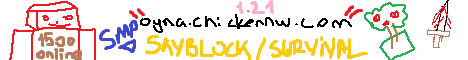Minecraft PvP Servers
Servers: 3415
Minecraft PvP (Player versus Player) servers are centered around competitive gameplay where players or teams of players fight against each other. These servers often feature various combat arenas, battlegrounds, or open-world settings where players can engage in battles. The competition can range from casual one-on-one fights to organized team battles with objectives. PvP servers may also host tournaments, offer combat-related challenges, and have a ranking system to foster a competitive environment. They provide a platform for players to test their combat skills, strategies, and teamwork against others, creating a dynamic and competitive gameplay experience within the Minecraft realm.
Find all the best Minecraft PvP servers on our top server list.
Find all the best Minecraft PvP servers on our top server list.
| Rank | Premium Server | Players | Status | Tags |
|---|---|---|---|---|
|
|
1.21.11
678/1000
|
678/1000 | Cobblemon OneBlock Pixelmon Pokemon Prison PvP Skyblock SMP Survival | |
| Want your server here? Find out how here: Premium FAQ | ||||
| Rank | Server | Players | Status | Tags |
|---|---|---|---|---|
| #3 |
1.21.10
965/11000
|
965/11000 | BedWars Economy KitPvP LifeSteal Minigames PvP Skywars SMP Survival | |
| #4 |
1.21.11
678/1000
|
678/1000 | Cobblemon OneBlock Pixelmon Pokemon Prison PvP Skyblock SMP Survival | |
| #5 |
1.21.11
170/2000
|
170/2000 | BedWars Faction LifeSteal OneBlock Parkour Prison PvP Skyblock Survival | |
| #6 |
1.21.11
534/10000
|
534/10000 | Adventure BungeeCord PvP Skyblock Survival | |
| #7 |
1.21.11
107/350
|
107/350 | Discord Earth Economy Faction PvP Roleplay SMP Survival Towny | |
| #8 |
1.21.10
1164/11000
|
1164/11000 | Anarchy BedWars Economy KitPvP Minigames PvP Skywars SMP Survival | |
| #9 |
1.21.8
86/500
|
86/500 | City Earth LifeSteal OneBlock PvP Skyblock SMP Survival Vanilla | |
| #11 |
1.21.11
1027/6500
|
1027/6500 | BedWars Faction KitPvP Minigames Prison PvP Raiding Skyblock Survival | |
| #17 |
1.21.8
26/1024
|
26/1024 | Adventure Discord Earth PvP SMP Survival | |
| #18 |
1.21.10
147/10000
|
147/10000 | Adventure Pirate PvE PvP Skyblock Survival | |
| #19 |
1.21.11
86/5000
|
86/5000 | BedWars Cross-Play LifeSteal Practice Prison PvP Skyblock SMP Survival | |
| #20 |
1.21.10
63/1000
|
63/1000 | Cross-Play Earth Economy Events PvP Skyblock Survival Towny War | |
|
|
||||
| #23 |
1.21.10
245/888
|
245/888 | Economy Minigames OneBlock Practice PvP Skyblock SMP Survival Towny | |
| #24 |
1.21.11
355/500
|
355/500 | Arena Cross-Play Events LifeSteal PvP Raiding SMP Survival Vanilla | |
| #31 |
1.21.10
115/1000
|
115/1000 | Cross-Play MineZ PvE PvP Roleplay Survival Towny Vehicle Zombie | |
| #32 |
1.21.11
108/3000
|
108/3000 | Casual Modded Parkour PvP War | |
| #34 |
1.21.11
61/1500
|
61/1500 | BedWars Faction LifeSteal OneBlock Parkour Prison PvP Skywars Survival | |
| #35 |
1.21.11
25/2026
|
25/2026 | Arena Bukkit Challenge Paper PvP Ranks Skyblock Survival Towny | |
| #38 |
1.21.11
267/1000
|
267/1000 | Cross-Play Earth LifeSteal OneBlock PvP SMP Survival Towny Vanilla | |
| #42 |
1.21.11
640/5000
|
640/5000 | KitPvP LifeSteal Parkour Pixelmon Prison PvP Skyblock SMP Survival | |
| #43 |
1.8.9
45/321
|
45/321 | Arena Economy Events Faction Jobs Parkour PvP Ranks Skyblock | |
| #44 |
1.21.11
88/600
|
88/600 | Adventure Arena BungeeCord Prison PvP Survival | |
| #45 |
1.21.6
200/5000
|
200/5000 | Cobblemon Pokemon PvE PvP | |
| #49 |
1.21.10
361/9999
|
361/9999 | Earth KitPvP Prison PvP Skyblock Skywars SMP Survival Vanilla | |
| #51 |
1.21.11
88/999
|
88/999 | Adventure Discord Events Minigames PvP Skyblock SMP Survival Towny | |
Results are limited to 50 pages.