 Minecraft Servers In United Kingdom
Minecraft Servers In United Kingdom
Discover the ultimate collection of Minecraft servers in the United Kingdom with our comprehensive Minecraft server list. This selection features a diverse array of UK-based servers, offering a variety of gameplay experiences for English-speaking players. From creative challenges to survival adventures, each server provides a unique way to enjoy Minecraft in the UK setting. Join these servers to engage with vibrant communities and explore the rich, immersive worlds of Minecraft across the United Kingdom.
| Rank | Server | About | Status |
|---|---|---|---|
| #13 |
LifeSteal SMPWe are a semi-vanilla Minecraft server with an additional feature where you can steal hearts from other players. When you kill another player, you gain +1 heart, while…
|
We are a semi-vanilla Minecraft server with an additional feature where you can steal hearts from other players. When you kill another player, you…
|
|
| #44 |
BoxpvpOur server features 8 exciting game modes for you to enjoy! Choose from BoxPvP, Crystal Box, Box Practice, Random Kits, Survival, Lifesteal Box, and Crystaline's Box.…
|
Our server features 8 exciting game modes for you to enjoy! Choose from BoxPvP, Crystal Box, Box Practice, Random Kits, Survival, Lifesteal Box, and…
|
|
| #83 |
CubeCraft GamesCubeCraft Games is one of the largest server networks in the world. We always strive to make the best games and bring the most fun to everyone. Our servers run 24/7 and…
|
CubeCraft Games is one of the largest server networks in the world. We always strive to make the best games and bring the most fun to everyone. Our…
|
|
| #107 |
RulerCraftWhat RulerCraft offers: Earth: - Full scale world of Earth with all continents, ores and different biomes. Towny: - Can start your own towns and nations or you can join…
|
What RulerCraft offers: Earth: - Full scale world of Earth with all continents, ores and different biomes. Towny: - Can start your own towns and…
|
|
| #127 |
🌷 TulipSurvival 🌷Latest Chill Survival!TulipSurvival is a semi vanilla Minecraft Survival server with quality of life plugins to make your experience even better! You can play with your friends, make land…
|
TulipSurvival is a semi vanilla Minecraft Survival server with quality of life plugins to make your experience even better! You can play with your…
|
|
| #131 |
TogetherCraft - Whitelist Survival ServerTogetherCraft is an adult Minecraft community that offers a friendly, fun, and inclusive environment. It is the perfect place to relax after a day at work or school. We…
|
TogetherCraft is an adult Minecraft community that offers a friendly, fun, and inclusive environment. It is the perfect place to relax after a day at…
|
|
| #152 |
REMPOLONKnown as one of the most difficult servers worldwide Warning ! The server is ̶o̶v̶e̶r̶ ̶t̶h̶e̶ ̶l̶i̶m̶i̶t̶
|
Known as one of the most difficult servers worldwide Warning ! The server is ̶o̶v̶e̶r̶ ̶t̶h̶e̶ ̶l̶i̶m̶i̶t̶
|
|
| #180 |
FairytalesJava IP: mc.fairy-tales.uk Bedrock IP: mc.fairy-tales.uk Port: 19132 Discord: discord.gg/fairytales Fairytales SMP is a magical community server for everyone! With Fairy…
|
Java IP: mc.fairy-tales.uk Bedrock IP: mc.fairy-tales.uk Port: 19132 Discord: discord.gg/fairytales Fairytales SMP is a magical community server for…
|
|
| #189 |
CraftYourTownCraftYourTown – Build, Explore, Conquer Established in 2017, CraftYourTown has been providing a top-tier Minecraft experience for players who love to build, explore, and…
|
CraftYourTown – Build, Explore, Conquer Established in 2017, CraftYourTown has been providing a top-tier Minecraft experience for players who love to…
|
|
| #215 |
OreoMCOreoMC is a Java and Bedrock Survival SMP! Designed from the ground up with custom content in mind. If you are tired of the same old Minecraft server we invite you to…
|
OreoMC is a Java and Bedrock Survival SMP! Designed from the ground up with custom content in mind. If you are tired of the same old Minecraft server…
|
|
| #226 |
SiriusMCModpacks: Tekkit SMP (v1.0.5) | Tekkit 2 (v1.2.6) | The 1.12.2 Pack (v1.6.6) | RLCraft (v2.9.3) | All The Mods 10 (v4.14) | All The Mods 10: To The Sky (v1.6.1) Server…
|
Modpacks: Tekkit SMP (v1.0.5) | Tekkit 2 (v1.2.6) | The 1.12.2 Pack (v1.6.6) | RLCraft (v2.9.3) | All The Mods 10 (v4.14) | All The Mods 10: To The…
|
|
| #243 |
Beacoland [SMP] [Hermitcraft-like]Beacoland – The Ultimate Hermitcraft-Like Survival Experience! Beacoland is a semi-vanilla, Hermitcraft-like survival server tailored for adult players who love a…
|
Beacoland – The Ultimate Hermitcraft-Like Survival Experience! Beacoland is a semi-vanilla, Hermitcraft-like survival server tailored for adult…
|
|
|
|
|||
| #250 |
All The Mons - Modded Cobblemon ServerLooking for an All The Mons server to play online? Welcome to our All The Mons SMP, a public multiplayer server running the official All The Mons modpack. MODPACK…
|
Looking for an All The Mons server to play online? Welcome to our All The Mons SMP, a public multiplayer server running the official All The Mons…
|
|
| #352 |
HeartstealHeartSteal SMP – a cracked and Bedrock-supported Lifesteal server where every battle counts. Steal hearts from opponents, survive intense PvP, raid bases, and explore a…
|
HeartSteal SMP – a cracked and Bedrock-supported Lifesteal server where every battle counts. Steal hearts from opponents, survive intense PvP, raid…
|
|
| #361 |
HugeSMPHugeSMP is a most unique LifeSteal server! Server features: - PvP Events (Airdrop, KOTH, etc) - Protection Stones allows you to protect your base. But still able to be…
|
HugeSMP is a most unique LifeSteal server! Server features: - PvP Events (Airdrop, KOTH, etc) - Protection Stones allows you to protect your base.…
|
|
| #381 |
ComfySMP 🌠 ▸JUST OPENED! ◂💛Chill & ActiveWelcome to ComfySMP! A place like no other. Join, bring your friends, fight off monsters while you try to Survive! We have many fun features like Lottery, Public Player…
|
Welcome to ComfySMP! A place like no other. Join, bring your friends, fight off monsters while you try to Survive! We have many fun features like…
|
|
| #424 |
Neo Survival[Java/Bedrock] [1.21.4+ SMP] DISCORD: discord.gg/neosurvival WEBSTORE: store.neosurvival.fun JAVA IP: play.neosurvival.fun Neo Survival is a brand new SMP survival…
|
[Java/Bedrock] [1.21.4+ SMP] DISCORD: discord.gg/neosurvival WEBSTORE: store.neosurvival.fun JAVA IP: play.neosurvival.fun Neo Survival is a brand…
|
|
| #446 |
EmpireDream🔥 The Next Evolution of Skyblock! 🔥 EmpireDream brings you Skyblock+, a unique twist on classic Skyblock that merges survival, PvP combat, and high-risk gameplay. Build…
|
🔥 The Next Evolution of Skyblock! 🔥 EmpireDream brings you Skyblock+, a unique twist on classic Skyblock that merges survival, PvP combat, and…
|
|
| #477 |
ChillZone SMP {WhiteListed}We are a whitelisted server! You can join us by filling out a quick application in our discord :) APPLY HERE About Us ChillZone is a newly releasing Semi-Vanilla server.…
|
We are a whitelisted server! You can join us by filling out a quick application in our discord :) APPLY HERE About Us ChillZone is a newly releasing…
|
|
| #525 |
Verdux GamingJoin VerduxGaming where you'll find a community-oriented group of people dedicated to their players! We offer three distinct world options that provide various…
|
Join VerduxGaming where you'll find a community-oriented group of people dedicated to their players! We offer three distinct world options that…
|
|
| #557 |
PeanutSMP🥜 Welcome to PeanutSMP 🐌 We are a safe and friendly SMP for Java and Bedrock players. We focus on building a welcoming community where players can make friends, build…
|
🥜 Welcome to PeanutSMP 🐌 We are a safe and friendly SMP for Java and Bedrock players. We focus on building a welcoming community where players can…
|
|
| #564 |
Slime Throne | TensuraWhat is Slime Throne and why should you join it? Slime Throne is a carefully crafted kingdom server with custom GUI's, GUI artwork, custom prefix artwork that goes…
|
What is Slime Throne and why should you join it? Slime Throne is a carefully crafted kingdom server with custom GUI's, GUI artwork, custom prefix…
|
|
| #574 |
Mystical CraftMysticalCraft is an SMP server packed with features to enhance your gameplay experience. With grief protection, clans, veinminer, player warps, and more, you'll find…
|
MysticalCraft is an SMP server packed with features to enhance your gameplay experience. With grief protection, clans, veinminer, player warps, and…
|
|
| #614 |
…
|
|
|
| #632 |
[1.21.11] The Mushroom Co. SurvivalA nice friendly small server. This server is freebuild pure survival, with factions so you can work together with others! Our aim at Mushroom Co. is to provide the best…
|
A nice friendly small server. This server is freebuild pure survival, with factions so you can work together with others! Our aim at Mushroom Co. is…
|
|


![Beacoland [SMP] [Hermitcraft-like]](https://minecraft-mp.com/images/banners/banner-266951-1663692066.png)
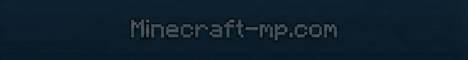


![[1.21.11] The Mushroom Co. Survival](https://minecraft-mp.com/images/banners/banner-17622-1727362633.png)