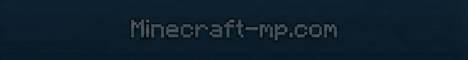Minecraft Servers In United States of America
Minecraft Servers In United States of America
Discover the best Minecraft servers located in the United States of America! Our Minecraft server list features top-rated servers from across the USA, providing a variety of gaming experiences for players in North America. From creative builds to survival challenges, each server offers a unique slice of the vast Minecraft world, all hosted within the USA. Join a community close to home and enjoy low-latency, high excitement gameplay in the heart of North America.
| Rank | Premium Server | About | Status |
|---|---|---|---|
 |
SmileMoreCraft Survival SMPCome join the fastest growing SMP on Minecraft! 💖 SmileMoreCraft is a 1.21+ Survival Server that NEVER WIPES! We have so many features that enhance the vanilla aspects…
|
Come join the fastest growing SMP on Minecraft! 💖 SmileMoreCraft is a 1.21+ Survival Server that NEVER WIPES! We have so many features that enhance…
|
|
 |
MineSuperiorDiscover MineSuperior – your ultimate 1.21 Minecraft: Java Edition destination, meticulously curated by a seasoned management team dedicated to crafting an unparalleled…
|
Discover MineSuperior – your ultimate 1.21 Minecraft: Java Edition destination, meticulously curated by a seasoned management team dedicated to…
|
|
 |
EarthStonksWelcome to EarthStonks! We are a unique geopolitical server featuring custom mechanics where resources like Iron, Gold, and Diamonds can only be extracted from specific…
|
Welcome to EarthStonks! We are a unique geopolitical server featuring custom mechanics where resources like Iron, Gold, and Diamonds can only be…
|
|
 |
MossCraftIP: Mosscraft.net | Bedrock Port:25565 | MossCraft is an up-and-coming survival smp that prides itself in being one of the few truly non-PTW servers on Minecraft, and…
|
IP: Mosscraft.net | Bedrock Port:25565 | MossCraft is an up-and-coming survival smp that prides itself in being one of the few truly non-PTW servers…
|
|
 |
MellowCraftJava IP: play.mellowcraft.org Bedrock IP: play.mellowcraft.org:19132 Discord: Welcome to our semi-Vanilla SMP server, where community and creativity come together! We…
|
Java IP: play.mellowcraft.org Bedrock IP: play.mellowcraft.org:19132 Discord: Welcome to our semi-Vanilla SMP server, where community and creativity…
|
|
| Rank | Server | About | Status |
|---|---|---|---|
| #1 |
Complex GamingWelcome to Complex-Gaming! We currently offer a wide selection of servers ranging from Cobblemon, Pixelmon, Skyblock, Survival, Factions, Creative, Prison, Lifesteal and…
|
Welcome to Complex-Gaming! We currently offer a wide selection of servers ranging from Cobblemon, Pixelmon, Skyblock, Survival, Factions, Creative,…
|
|
| #3 |
CobbleGalaxy - CobblemonCobbleGalaxy is a brand new Cobblemon server with tons of features and a friendly community. Come join us to participate in tournaments. We have hunts, pokebuilder, dex…
|
CobbleGalaxy is a brand new Cobblemon server with tons of features and a friendly community. Come join us to participate in tournaments. We have…
|
|
| #4 |
mp.pika.host | PikaNetworkPikaNetwork is the ultimate all-in-one destination and the best Minecraft server of 2026! At go.pika.host, we have it all: a massive and friendly community, a huge…
|
PikaNetwork is the ultimate all-in-one destination and the best Minecraft server of 2026! At go.pika.host, we have it all: a massive and friendly…
|
|
| #5 |
MinePeakMinePeak - Your next-gen Minecraft home! Enjoy a lag-free server with frequent updates, an active community, and a variety of game modes. ⭐ Server IP: go.minepeak.org ⭐…
|
MinePeak - Your next-gen Minecraft home! Enjoy a lag-free server with frequent updates, an active community, and a variety of game modes. ⭐ Server…
|
|
| #6 |
OPBlocks NetworkOPBlocks is a high-quality Minecraft Prison, Survival SMP, Skyblock, and Pixelmon server featuring unique content and an amazing community, friendly staff, and awesome…
|
OPBlocks is a high-quality Minecraft Prison, Survival SMP, Skyblock, and Pixelmon server featuring unique content and an amazing community, friendly…
|
|
| #8 |
Cobblemon.ggServer IP: cobblemon.gg Website: / Discover Cobblemon.gg, a special Cobblemon Minecraft server that connects Pokémon and Minecraft. Unlike any other server, Cobblemon.gg…
|
Server IP: cobblemon.gg Website: / Discover Cobblemon.gg, a special Cobblemon Minecraft server that connects Pokémon and Minecraft. Unlike any other…
|
|
| #9 |
Minecrafty - Friendly Survival SMP🌿 Minecrafty – Friendly Classic Survival SMP (apart of TotemMC Network!) Minecrafty is a welcoming Survival SMP focused on community, classic gameplay, and player-driven…
|
🌿 Minecrafty – Friendly Classic Survival SMP (apart of TotemMC Network!) Minecrafty is a welcoming Survival SMP focused on community, classic…
|
|
| #11 |
MineBerryDiscover MineBerry, The New-Generation Minecraft Server! Launched on December 29th, 2019, MineBerry quickly became a home for thousands of players all over the world.…
|
Discover MineBerry, The New-Generation Minecraft Server! Launched on December 29th, 2019, MineBerry quickly became a home for thousands of players…
|
|
| #12 |
Twenture Network | mp.twenture.netTwenture focuses primarily on providing custom and unique experiences through intricately designed game modes that deliver the best gameplay. Featuring: 🔥 Earth (Towny)…
|
Twenture focuses primarily on providing custom and unique experiences through intricately designed game modes that deliver the best gameplay.…
|
|
| #14 |
LemonCloudLemonCloud is a Minecraft multi-gamemode network featuring various, intricately designed servers to provide the best gameplay experience. Featuring: ☁ Prison ☁ Factions…
|
LemonCloud is a Minecraft multi-gamemode network featuring various, intricately designed servers to provide the best gameplay experience. Featuring:…
|
|
| #15 |
UltimisMCUltimisMC is a Minecraft server that aims to give you the best experience with game modes that are unique, custom, and run without any lag. Explore a lot of Game Modes:…
|
UltimisMC is a Minecraft server that aims to give you the best experience with game modes that are unique, custom, and run without any lag. Explore a…
|
|
| #16 |
TalonMCTalonMC is the ultimate Minecraft Prison & Skyblock experience, built BY the community, FOR the community! We offer a completely unique and action-packed prison gameplay…
|
TalonMC is the ultimate Minecraft Prison & Skyblock experience, built BY the community, FOR the community! We offer a completely unique and…
|
|
|
|
|||
| #18 |
|
|
|
| #19 |
ChunklockWelcome to ChunkLock! Dive into a whole new Minecraft experience where you start your adventure locked in a single chunk. To expand your territory, you’ll need to gather…
|
Welcome to ChunkLock! Dive into a whole new Minecraft experience where you start your adventure locked in a single chunk. To expand your territory,…
|
|
| #20 |
KrypticMCKrypticMC brings fresh spins to the classic gamemodes you already love. Smooth, lag-free servers, hundreds of active players, and a community that actually feels like a…
|
KrypticMC brings fresh spins to the classic gamemodes you already love. Smooth, lag-free servers, hundreds of active players, and a community that…
|
|
| #21 |
BlossomCraft 🌸 [1.21+] 🌸Java IP: play.BlossomCraft.org Bedrock IP: play.BlossomCraft.org Port: 19132 Discord: discord.BlossomCraft.org 1.21+ Welcome to 🌸 BlossomCraft 🌸, an excellent server…
|
Java IP: play.BlossomCraft.org Bedrock IP: play.BlossomCraft.org Port: 19132 Discord: discord.BlossomCraft.org 1.21+ Welcome to 🌸 BlossomCraft 🌸, an…
|
|
| #27 |
The Lord of the Craft - Medieval Fantasy RoleplayForget everything you know about Roleplay. Lord of the Craft is here to offer a radically different, impressively immersive journey into a genuine medieval fantasy…
|
Forget everything you know about Roleplay. Lord of the Craft is here to offer a radically different, impressively immersive journey into a genuine…
|
|
| #28 |
|
|
|
| #29 |
OneblockyOneblocky is the ultimate Oneblock SkyBlock adventure! Break your way through 30+ phases and build the island of your dreams — solo or with friends! Running on the…
|
Oneblocky is the ultimate Oneblock SkyBlock adventure! Break your way through 30+ phases and build the island of your dreams — solo or with friends!…
|
|
| #30 |
Minepiece🏴☠️ Set sail in Minepiece and join an epic One Piece-inspired MMORPG adventure ! No mods needed, just pure adventure. Eat Devil Fruits, build your crew, conquer islands,…
|
🏴☠️ Set sail in Minepiece and join an epic One Piece-inspired MMORPG adventure ! No mods needed, just pure adventure. Eat Devil Fruits, build your…
|
|
| #31 |
MMO Realms CobblemonMMO Realms Cobblemon is one of the best Cobblemon servers available for Minecraft. If you’re looking for a highly active, content-rich Cobblemon server experience, this…
|
MMO Realms Cobblemon is one of the best Cobblemon servers available for Minecraft. If you’re looking for a highly active, content-rich Cobblemon…
|
|
| #32 |
JartexNetworkJartexNetwork is a Minecraft server! Open for all players. Our server's player base is intermittently growing since it's first released, users around all over the world…
|
JartexNetwork is a Minecraft server! Open for all players. Our server's player base is intermittently growing since it's first released, users around…
|
|
| #33 |
Pure Vanilla | Vanilla Survival🎉 PureVanilla is now the first large SMP to support vanilla 1.21.11! 🌱✨ Come check it out! 🛡️ True Vanilla Experience! We have a 0-plugin vanilla gamemode where you can…
|
🎉 PureVanilla is now the first large SMP to support vanilla 1.21.11! 🌱✨ Come check it out! 🛡️ True Vanilla Experience! We have a 0-plugin vanilla…
|
|
| #35 |
BananaSMP[Version 1.21+] AppleMC is one of the biggest servers, featuring Lifesteal, Earth SMP, and FFA, with weekly events, daily updates, and an active community—who knows, you…
|
[Version 1.21+] AppleMC is one of the biggest servers, featuring Lifesteal, Earth SMP, and FFA, with weekly events, daily updates, and an active…
|
|
| #38 |
CosmosMCWelcome to CosmosMC. Our server has the friendliest community on Minecraft. We're a Network that offers the best of the best Earth, Survival, Skyblock, Oneblock and…
|
Welcome to CosmosMC. Our server has the friendliest community on Minecraft. We're a Network that offers the best of the best Earth, Survival,…
|
|
Results are limited to 50 pages.