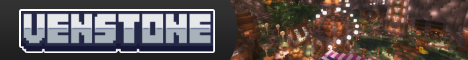Minecraft Servers In France 
Servers: 91| Rank | Server | Players | Status | Tags |
|---|---|---|---|---|
| #892 |
1.21.11
3/200
|
3/200 | Casual Cross-Play Economy LifeSteal PvP Raiding Realms SMP Survival | |
| #911 |
1.21.7
0/67
|
0/67 | Adventure Challenge Cross-Play Discord Jobs Lucky Block SMP | |
| #1158 |
1.21.10
0/40
|
0/40 | Adventure Cross-Play Discord Economy Land Claim Paper SMP Survival Vanilla | |
| #1266 |
1.21.5
3/100
|
3/100 | Bukkit Economy Events Jobs PvE PvP Ranks Survival Vanilla | |
| #1348 |
1.21.10
4/200
|
4/200 | Adult Anarchy Economy Jobs Land Claim PvP SMP Survival Games | |
| #1371 |
1.21.1
0/100
|
0/100 | Discord Economy Events Jobs McMMO Paper Roleplay Towny War | |
| #1709 |
1.21.11
0/70
|
0/70 | Challenge Discord Economy McMMO Paper Parkour PvE PvP Survival | |
| #1831 |
1.21.11
4/250
|
4/250 | Adventure Bukkit Jobs Parkour PvE Ranks SMP Survival Vanilla | |
| #1872 |
1.21.11
0/50
|
0/50 | Discord Minigames Parkour PvP Survival Vanilla | |
| #1945 |
1.21.4
1/100
|
1/100 | Adventure Bukkit Events Paper PvP SMP Spigot Vanilla War | |
| #2075 |
1.21.10
0/80
|
0/80 | Economy Jobs Land Claim PvP SMP Spigot Survival Towny Vanilla | |
| #2253 |
1.21.1
N/A
|
N/A | Modded PvP Survival | |
|
|
||||
| #2302 |
1.21.4
0/120
|
0/120 | LifeSteal McMMO PvP SMP Survival | |
| #2327 |
1.21.4
0/100
|
0/100 | Discord Economy Events KitPvP SMP Survival Vanilla | |
| #2491 |
1.21.1
0/30
|
0/30 | Adventure Discord Economy Events Minigames PvE Survival | |
| #2521 |
1.21.11
0/100
|
0/100 | Faction PvP Ranks Roleplay SMP | |
| #2555 |
1.21
0/75
|
0/75 | Adventure Economy Minigames Skyblock Survival Survival Games | |
| #2558 |
1.21.10
0/25
|
0/25 | Adventure Cross-Play Economy Events KitPvP Land Claim LifeSteal PvP SMP | |
| #2772 |
1.21.10
0/30
|
0/30 | Adult Casual Discord Paper Ranks SMP Survival Vanilla Whitelist | |
| #2792 |
1.20.1
1/200
|
1/200 | Casual | |
| #2818 |
1.21.11
5/1000
|
5/1000 | KitPvP Prison PvE PvP Ranks Survival Survival Games | |
| #2820 |
1.21.4
323/2500
|
323/2500 | Faction Minigames Prison PvP Skyblock Survival | |
| #2892 |
1.21.10
0/150
|
0/150 | Casual Events LGBT Paper Survival Vanilla | |
| #2909 |
1.21.4
0/2000
|
0/2000 | LifeSteal Minigames | |
| #2921 |
1.21.10
N/A
|
N/A | Adventure Discord Faction MineZ Survival Games Vanilla Vehicle War Zombie | |