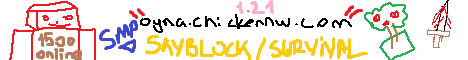Minecraft Survival Servers
Servers: 5057
Minecraft Survival servers are based on the core gameplay mode of survival where players must collect resources, build structures, and fend off threats from mobs while managing hunger and health. These servers offer a communal survival experience where players can interact, trade, and sometimes compete with one another. The emphasis is on enduring in a persistent world, where crafting, resource management, and environmental awareness are crucial for success, providing a classic Minecraft gameplay experience in a multiplayer setting.
Find all the best Minecraft Survival servers on our top server list.
Find all the best Minecraft Survival servers on our top server list.
| Rank | Premium Server | Players | Status | Tags |
|---|---|---|---|---|
|
|
1.21.11
639/1000
|
639/1000 | Cobblemon OneBlock Pixelmon Pokemon Prison PvP Skyblock SMP Survival | |
|
|
1.21.11
282/2500
|
282/2500 | Economy LifeSteal McMMO PvE Roleplay Skyblock SMP Survival Towny | |
|
|
1.21.11
40/500
|
40/500 | Economy Land Claim McMMO PvE SMP Survival Survival Games Vanilla | |
| Want your server here? Find out how here: Premium FAQ | ||||
| Rank | Server | Players | Status | Tags |
|---|---|---|---|---|
| #1 |
1.21.11
1166/3000
|
1166/3000 | Cobblemon Faction LifeSteal Pixelmon Pokemon Prison Skyblock SMP Survival | |
| #2 |
1.21.11
639/1000
|
639/1000 | Cobblemon OneBlock Pixelmon Pokemon Prison PvP Skyblock SMP Survival | |
| #3 |
1.21.11
1095/2000
|
1095/2000 | BedWars Faction LifeSteal OneBlock Parkour Prison PvP Skyblock Survival | |
| #4 |
1.21.11
149/350
|
149/350 | Discord Earth Economy Faction PvP Roleplay SMP Survival Towny | |
| #5 |
1.21.11
3657/6500
|
3657/6500 | BedWars Faction KitPvP Minigames Prison PvP Raiding Skyblock Survival | |
| #6 |
1.21.11
1350/3000
|
1350/3000 | Earth Land Claim LifeSteal PvP SMP Survival Vanilla | |
| #7 |
1.21.10
5603/11000
|
5603/11000 | BedWars Economy KitPvP LifeSteal Minigames PvP Skywars SMP Survival | |
| #8 |
1.21.10
5914/11000
|
5914/11000 | Anarchy BedWars Economy KitPvP Minigames PvP Skywars SMP Survival | |
| #9 |
1.21.10
414/10000
|
414/10000 | Adventure Casual Skyblock Survival Vanilla | |
| #10 |
1.21.11
522/2025
|
522/2025 | Cross-Play Land Claim Parkour Practice PvE PvP Roleplay SMP Survival | |
| #11 |
1.21.11
859/10000
|
859/10000 | Adventure BungeeCord PvP Skyblock Survival | |
| #12 |
1.21.11
382/1000
|
382/1000 | Adventure Cobblemon Pixelmon Pixelmon Reforged Pixelspark Pokemon SMP Survival Vanilla | |
|
|
||||
| #13 |
1.21.8
200/500
|
200/500 | City Earth LifeSteal OneBlock PvP Skyblock SMP Survival Vanilla | |
| #15 |
1.21.11
396/500
|
396/500 | Arena Cross-Play Events LifeSteal PvP Raiding SMP Survival Vanilla | |
| #16 |
1.21.10
451/2025
|
451/2025 | Casual Challenge Cross-Play OneBlock Roleplay Skyblock SMP Survival Vanilla | |
| #17 |
1.21.10
235/1000
|
235/1000 | Cross-Play Earth Economy Events PvP Skyblock Survival Towny War | |
| #18 |
1.21.10
320/777
|
320/777 | BedWars Minigames OneBlock Practice PvP Skyblock SMP Survival Towny | |
| #19 |
1.21.11
1117/3000
|
1117/3000 | BedWars Faction KitPvP Minigames Parkour Skyblock Skywars Survival War | |
| #20 |
1.21.11
471/500
|
471/500 | BedWars Cross-Play KitPvP LifeSteal Minigames OneBlock Practice SMP Survival | |
| #21 |
1.20.2
42/500
|
42/500 | Adult City Economy Events Roleplay Survival Vanilla War Whitelist | |
| #22 |
1.21.10
263/10000
|
263/10000 | Adventure Pirate PvE PvP Skyblock Survival | |
| #24 |
1.21.11
318/1000
|
318/1000 | Cross-Play Earth LifeSteal OneBlock PvP SMP Survival Towny Vanilla | |
| #25 |
1.21.11
353/1000
|
353/1000 | Cobblemon Creative Cross-Play Faction Prison Skyblock SMP Survival Vanilla | |
| #26 |
1.21.11
1335/5000
|
1335/5000 | BedWars Faction KitPvP Minigames Parkour Prison Skyblock Skywars Survival | |
| #27 |
1.21.10
265/750
|
265/750 | Adventure Economy Hardcore Parkour Roleplay Skyblock Skywars Survival Vanilla | |
Results are limited to 50 pages.