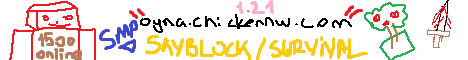Minecraft Servers In Turkey 
Servers: 678Discover the vibrant world of Minecraft servers in Turkey with our comprehensive Minecraft server list. This collection brings together the finest servers from across Turkey (Türkiye), offering a diverse range of gaming experiences tailored to the Turkish Minecraft community. Whether you're looking for action-packed PvP, creative building challenges, or immersive survival adventures, our list features the best Minecraft servers in Türkiye. Join now to connect with fellow players and explore the unique flavors of Minecraft in the heart of Turkey.
| Rank | Server | Players | Status | Tags |
|---|---|---|---|---|
| #10 |
1.21.11
1454/10000
|
1454/10000 | Adventure BungeeCord PvP Skyblock Survival | |
| #14 |
1.21.11
611/612
|
611/612 | Arena Events KitPvP Minigames PvP Skyblock | |
| #17 |
1.21.10
260/1000
|
260/1000 | Cross-Play Earth Economy Events PvP Skyblock Survival Towny War | |
| #18 |
1.21.10
375/777
|
375/777 | BedWars Minigames OneBlock Practice PvP Skyblock SMP Survival Towny | |
| #27 |
1.21.11
195/700
|
195/700 | Adventure Earth Skyblock Towny | |
| #30 |
1.21.11
547/2000
|
547/2000 | Discord Earth Skyblock SMP Towny | |
| #43 |
1.21.10
205/999
|
205/999 | Adventure Discord Events Minigames PvP Skyblock SMP Survival Towny | |
| #50 |
1.21.4
6/1000
|
6/1000 | Adventure Discord Earth PvP SMP Survival | |
| #53 |
1.8.9
176/321
|
176/321 | Arena Economy Events Faction Jobs Parkour PvP Ranks Skyblock | |
| #54 |
1.21.10
110/111
|
110/111 | BungeeCord Discord Economy Events Paper Prison PvE PvP Skyblock | |
| #58 |
1.21.4
722/723
|
722/723 | Discord OneBlock Skyblock Survival | |
| #59 |
1.21.11
172/2025
|
172/2025 | Arena Bukkit Challenge Paper PvP Ranks Skyblock Survival Towny | |
|
|
||||
| #62 |
1.21.11
234/2025
|
234/2025 | Arena BungeeCord KitPvP OneBlock PvE PvP Ranks Skyblock Survival | |
| #66 |
1.21.11
126/127
|
126/127 | Anarchy Cross-Play Discord Earth Economy Jobs Land Claim Towny Vanilla | |
| #68 |
1.21.10
3522/3523
|
3522/3523 | Creative Faction Hardcore Hunger Games Minigames Skyblock Skywars Survival Survival Games | |
| #70 |
1.21.11
149/5000
|
149/5000 | BungeeCord Discord Earth Economy KitPvP OneBlock Skyblock Spigot Towny | |
| #74 |
1.21.10
277/1000
|
277/1000 | BungeeCord Cross-Play Discord Events Faction PvP Raiding Skyblock Survival | |
| #83 |
1.21.10
376/377
|
376/377 | Economy Faction Hardcore Minigames OneBlock PvP Skyblock Survival Towny | |
| #84 |
1.3
74/1000
|
74/1000 | All The Mods Arena KitPvP LifeSteal PvP Skyblock SMP Survival Towny | |
| #86 |
1.21
271/4000
|
271/4000 | Skyblock SMP Survival Towny | |
| #92 |
1.21.10
93/94
|
93/94 | Challenge Hunger Games KitPvP PvP Skyblock Spigot Survival Towny | |
| #97 |
1.16.5
133/1000
|
133/1000 | Bukkit Discord PvP Ranks Spigot | |
| #100 |
1.21.11
94/1000
|
94/1000 | BungeeCord Economy KitPvP Minigames PvP Spigot | |
| #105 |
1.21.11
168/500
|
168/500 | BungeeCord Discord Paper Skyblock Spigot Towny | |
| #106 |
1.21.10
193/2000
|
193/2000 | Economy Faction KitPvP Practice PvE PvP | |