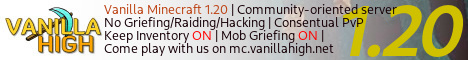A new month has begun, all votes have been reset.
Minecraft Servers In Canada 
Servers: 148| Rank | Server | Players | Status | Tags |
|---|---|---|---|---|
| #161 |
1.20
101/2024
|
101/2024 | Cross-Play Economy McMMO Pixelmon Pixelmon Reforged Pokemon Skyblock Survival Vanilla | |
| #174 |
1.21.11
211/1000
|
211/1000 | Cross-Play Economy Faction McMMO OneBlock PvP Roleplay Survival Towny | |
| #298 |
1.21.10
31/50
|
31/50 | Adult Casual Economy Land Claim PvE SMP Survival Vanilla War | |
| #341 |
1.21.1
15/1
|
15/1 | Economy Land Claim McMMO PvE Spigot Survival | |
| #373 |
1.20.4
22/420
|
22/420 | Drug Economy Faction Prison PvP Raiding Roleplay Survival Towny | |
| #452 |
1.20.2
96/400
|
96/400 | BungeeCord Economy Events Minigames Parkour PvE Spigot Survival | |
| #522 |
1.21.11
64/500
|
64/500 | Cross-Play Discord Economy Events Land Claim PvE PvP SMP Survival | |
| #573 |
1.21.10
12/30
|
12/30 | PvE Survival Vanilla | |
| #634 |
1.19.2
18/19
|
18/19 | Economy Events Faction McMMO Prison PvP Raiding | |
| #657 |
1.21.10
3/30
|
3/30 | Adventure Casual Discord Economy McMMO Paper PvE Survival Towny | |
| #718 |
1.21.10
28/40
|
28/40 | Cross-Play Discord Economy Hardcore Land Claim PvE SMP Survival Vanilla | |
| #764 |
1.7.5
19/500
|
19/500 | Prison PvP | |
|
|
||||
| #873 |
1.21.1
7/50
|
7/50 | Casual Cross-Play Discord Events Parkour PvE Survival Vanilla Whitelist | |
| #915 |
1.21.11
104/2026
|
104/2026 | Arena Faction Hardcore Hardcore Factions Minigames Practice PvE PvP Survival | |
| #963 |
1.19.1
3/1
|
3/1 | BungeeCord Creative Economy Events McMMO PvE PvP Spigot Survival | |
| #974 |
1.21.11
12/500
|
12/500 | Adult Anarchy Discord Paper PvE PvP Spigot Survival Vanilla | |
| #977 |
1.21.10
0/30
|
0/30 | Anarchy Hardcore PvE PvP Raiding Survival Vanilla War | |
| #1101 |
1.21.11
1/100
|
1/100 | Adventure Casual Discord Earth Economy Ranks SMP War | |
| #1123 |
1.21.10
19/300
|
19/300 | Cross-Play Economy Paper PvE PvP SMP Survival | |
| #1160 |
1.21.11
3/50
|
3/50 | Casual Land Claim Paper PvE Survival | |
| #1243 |
1.21.11
46/47
|
46/47 | Adult Adventure Anarchy Cross-Play Discord Events PvP Survival | |
| #1397 |
1.21.10
3/30
|
3/30 | Bukkit Discord Events Land Claim PvE PvP Ranks Spigot Survival | |
| #1403 |
1.21.7
0/88
|
0/88 | Adventure Arena Discord Events Parkour PvE PvP Survival Vanilla | |
| #1409 |
1.19.2
1/75
|
1/75 | Adventure Economy McMMO PvE PvP Roleplay Spigot Survival Towny | |
| #1415 |
1.6.4
0/20
|
0/20 | Attack Of The B-Team Bukkit Casual Economy Land Claim PvE Survival | |